The possibilities of interaction with voice messages should be adapted to the growing scope of these, made searchable as part of the conversation and individually adapted to the preferences of the users in their output medium.
Searching and finding information through text input should be intuitive. Instant messengers should help to structure messages and content. By suggesting categories, conversations can be easily narrowed down during the search.
Group chats face different challenges than private chats. Here, a particularly large number of messages arriving from different participants in a short period of time have to be structured. Instant messengers should also enable private conversations in a group without ripping users out of the chat.
Automatically transcribed voice messages have a lot of advantages. For starters it makes them searchable and much more accessible for everyone. Think beyond disabilities. You can read, when you can’t listen. You can listen when you can’t read. You can do both at the same time. And you can stop holding your phones sideways to your ears.
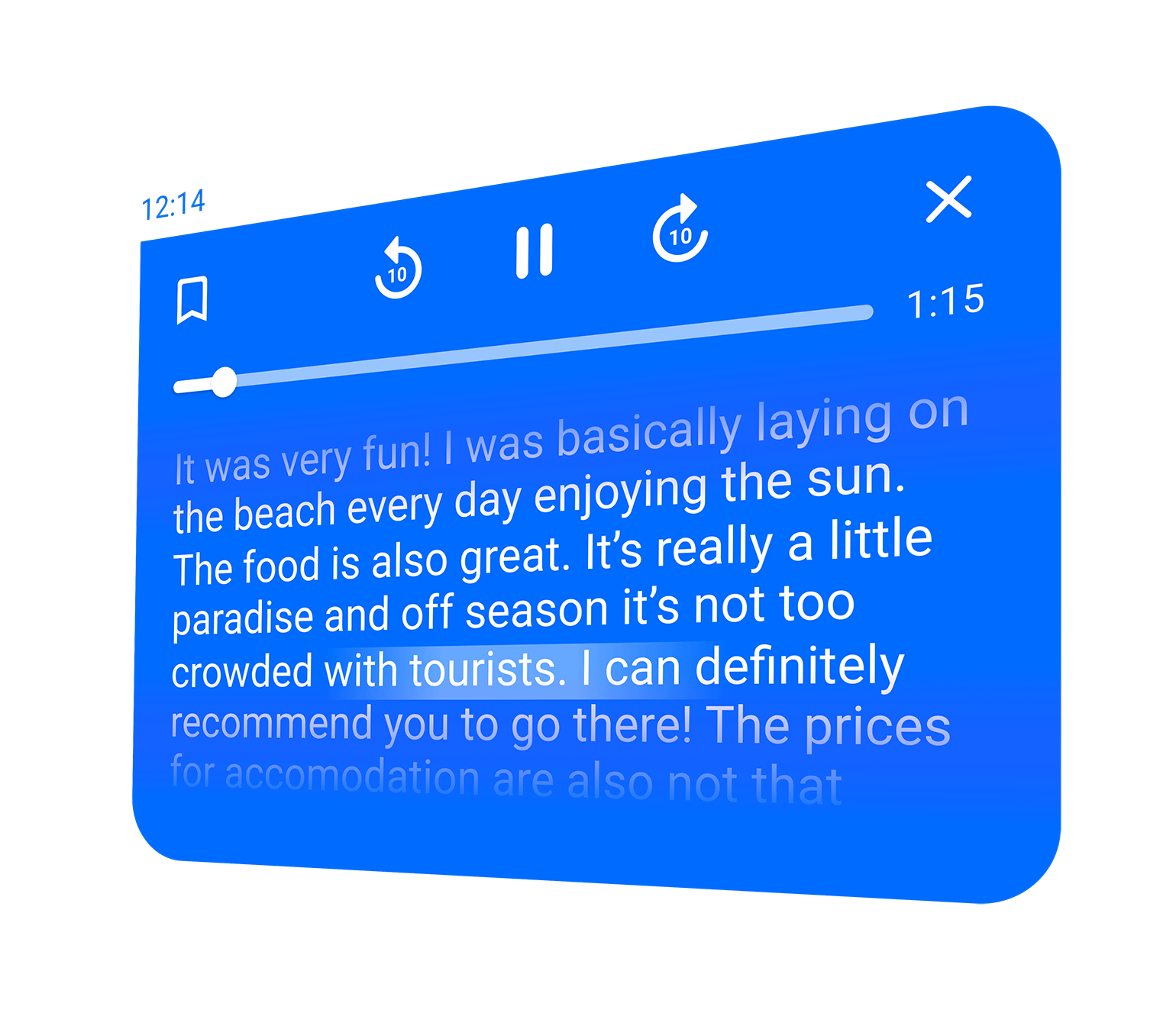
Because it’s easier to speak than write we increasingly do so. But long audio is not bad per se. Think podcasts. While our behavior has changed, the interface didn’t. By enlarging the timeline and adding buttons to quickly skip back and forward we can make voice messages manageable again. With bookmarks you can flag important parts.
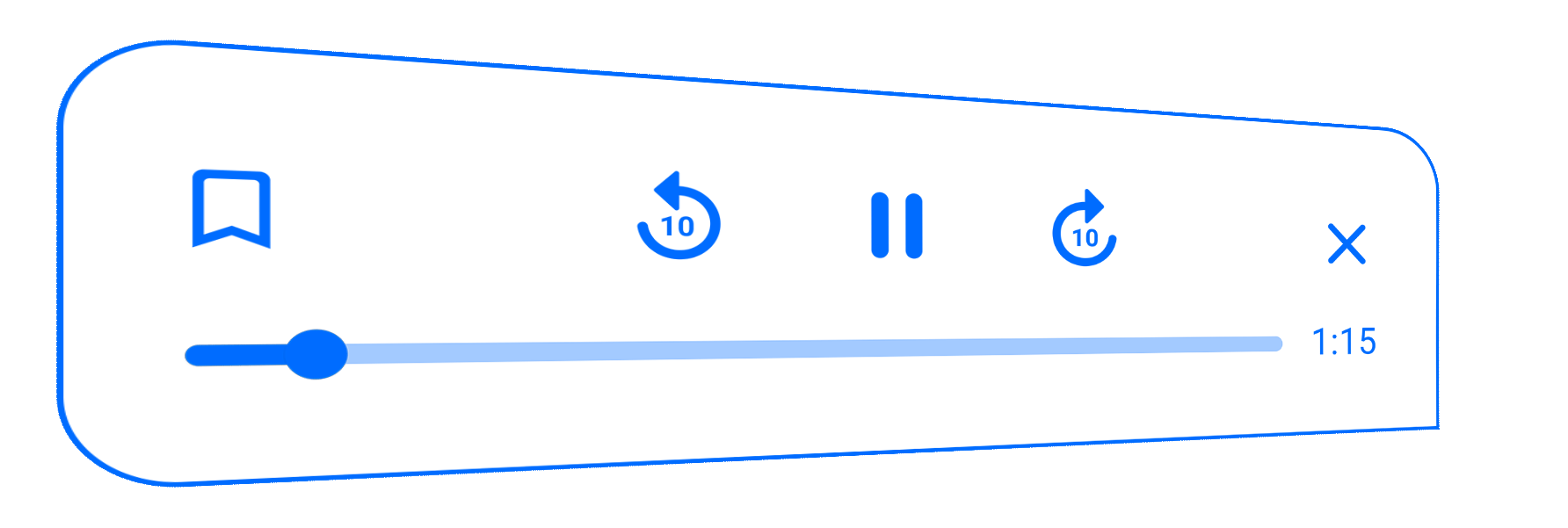
You can remember roughly when you sent something or to whom you sent it, but you can’t search for that, or narrow it down. Why is that? Because so far everything is text but you want context! With just 3 categories you now can easily search your conversations by time, type and person. It works, because the meta-data is already categorized. And you never have to leave your chat!
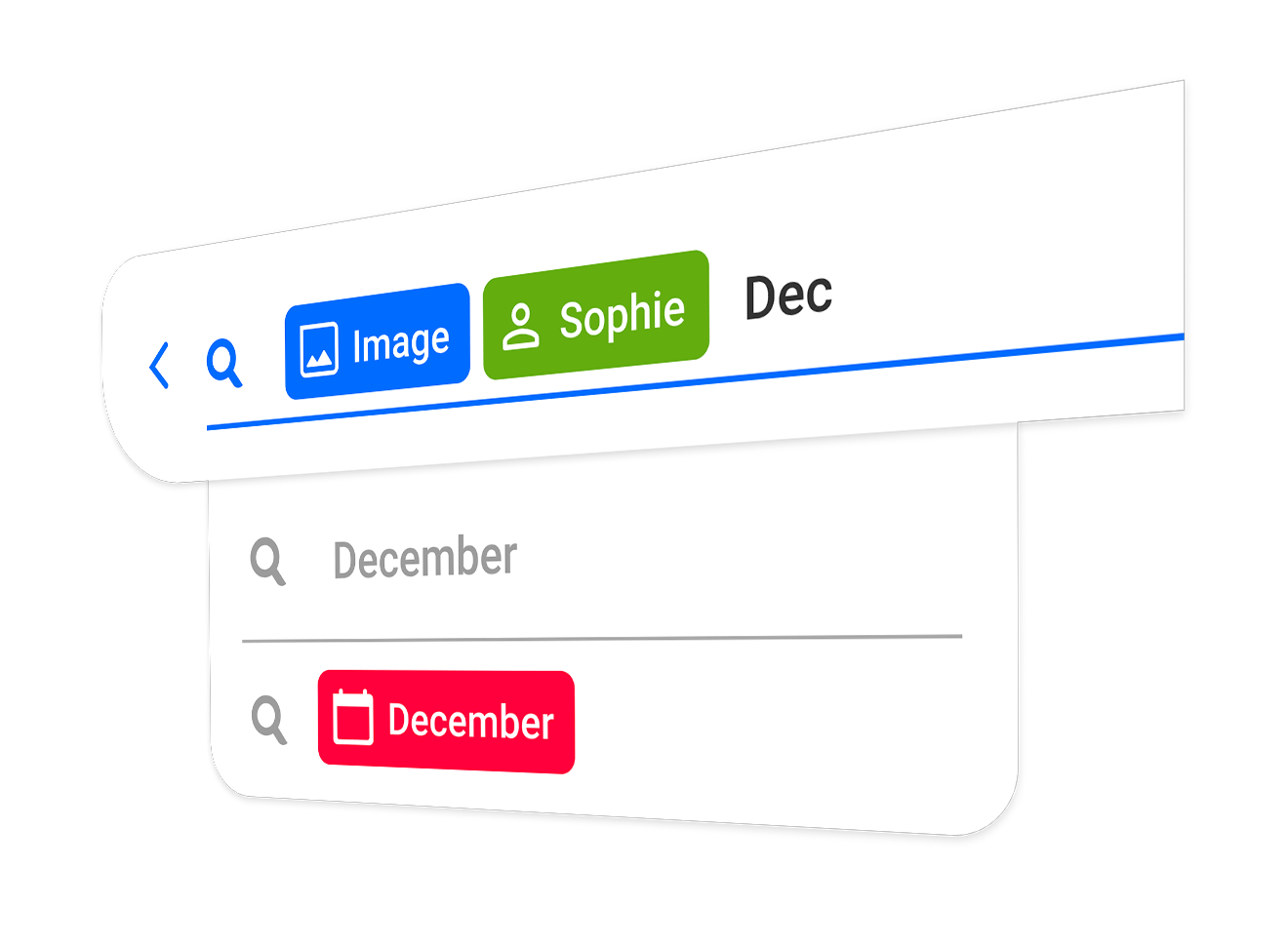
Discussions are constant back and forth. Quick Actions offer new interactive elements to prevent chat overflow. They are easy to launch and help you keep track of things. With modals for events, polls, timers and reminders groups are manageable again.
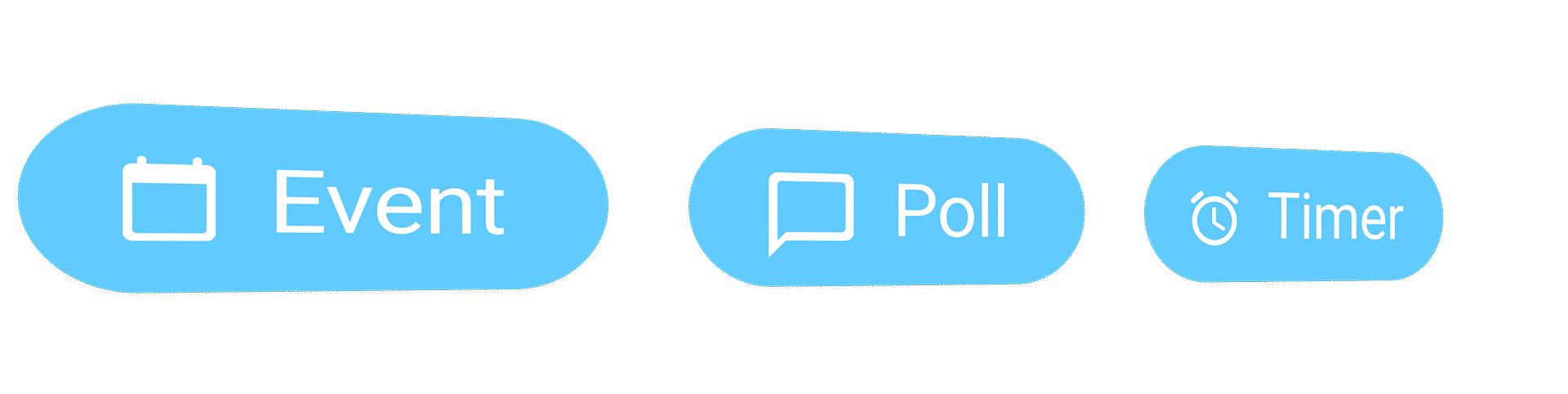
Not all group content is addressed to everyone. Especially when people start to talk simultaneously. With whispered messages you can cut through the noise and talk in private. It’s still in the group chat, but you choose who gets to read it. Some things are just not meant to be shared in public.
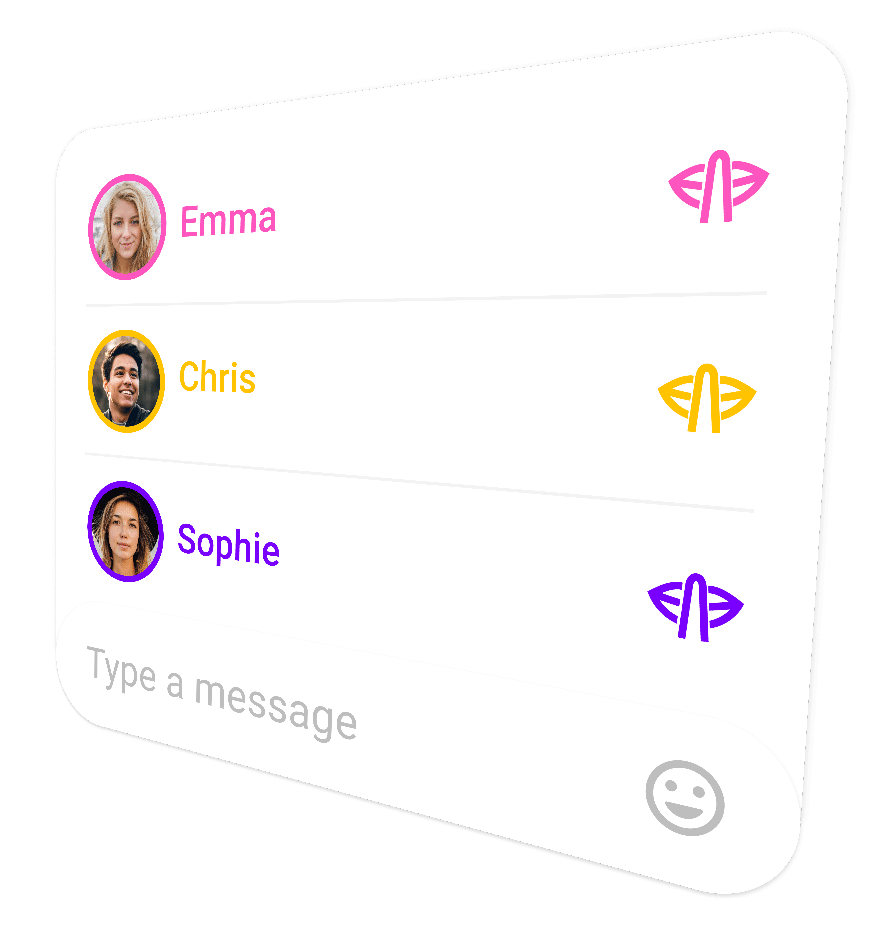
You like to see an overview of all recent messages? No problem. You like to focus on one part of the conversation? Also no problem. With a simple pinch-to-zoom gesture you can enlarge and shrink content and UI. You decide which view is best for you in any situation.
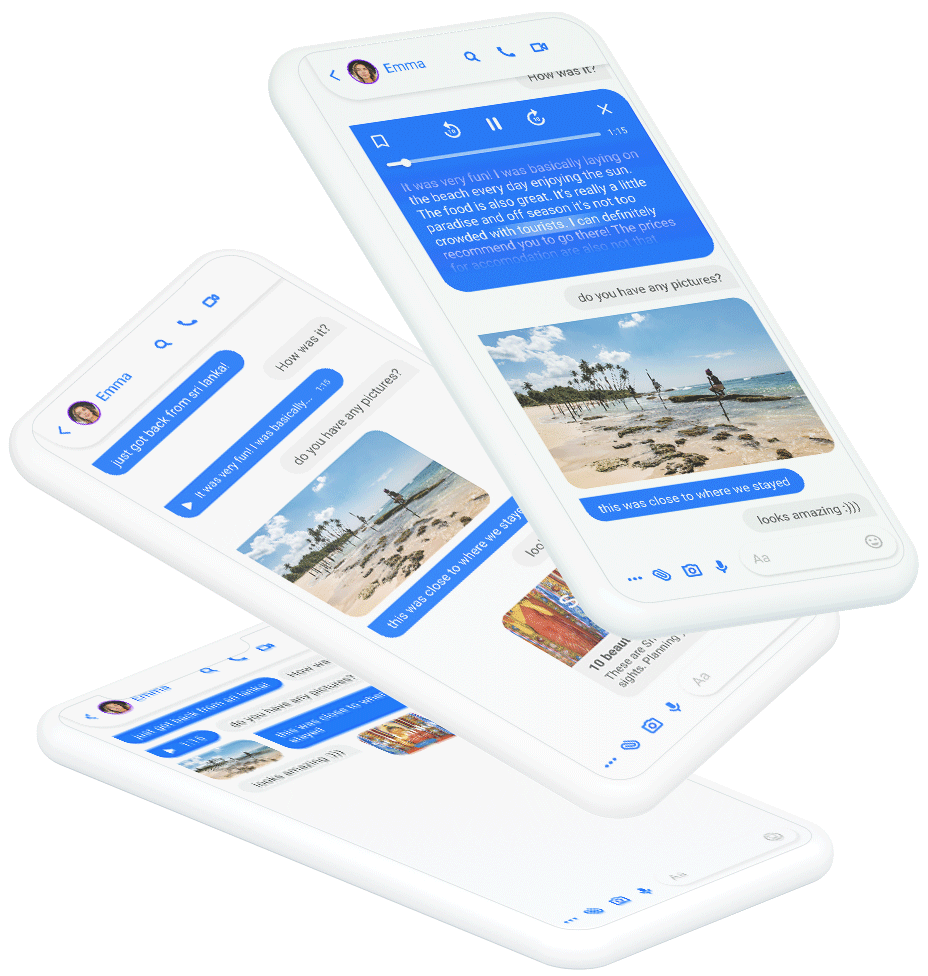
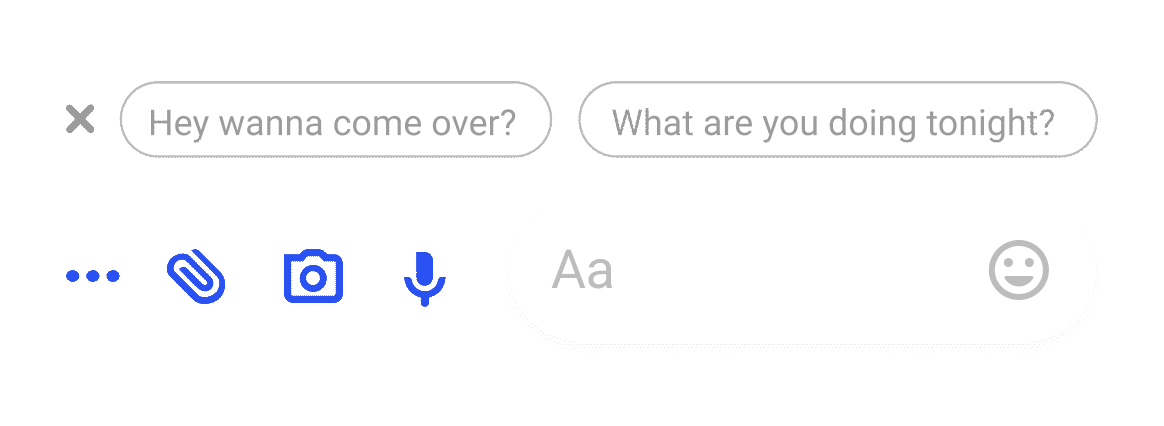
Don’t repeat yourself. Writing down the same phrases over and over is a waste of time. Instant Messengers can learn how and when you express yourself. Suggestions help you focus on the important stuff. With only one tap you can send a message just like you would write it.
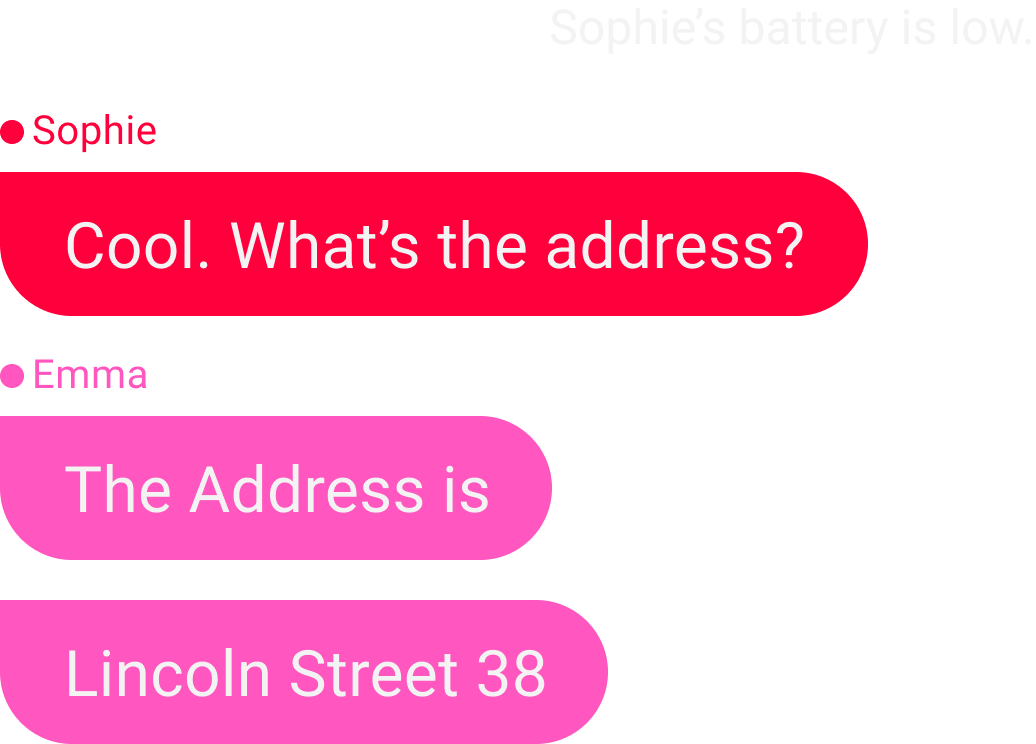
The message that never reaches you? “I only have 1 percent battery left”. Instant messengers can automatically notify you if the battery of who you’re talking to will dry out soon. So you don’t have to wonder why nobody writes you anymore.

You have this one friend that sends a lot of pictures? Image Gallery helps you to keep your chat organized. All images are collected in a horizontal slider, so that your screen won’t get bombarded with the latest pictures. If you want to see something fullscreen, it’s still just one tap away.
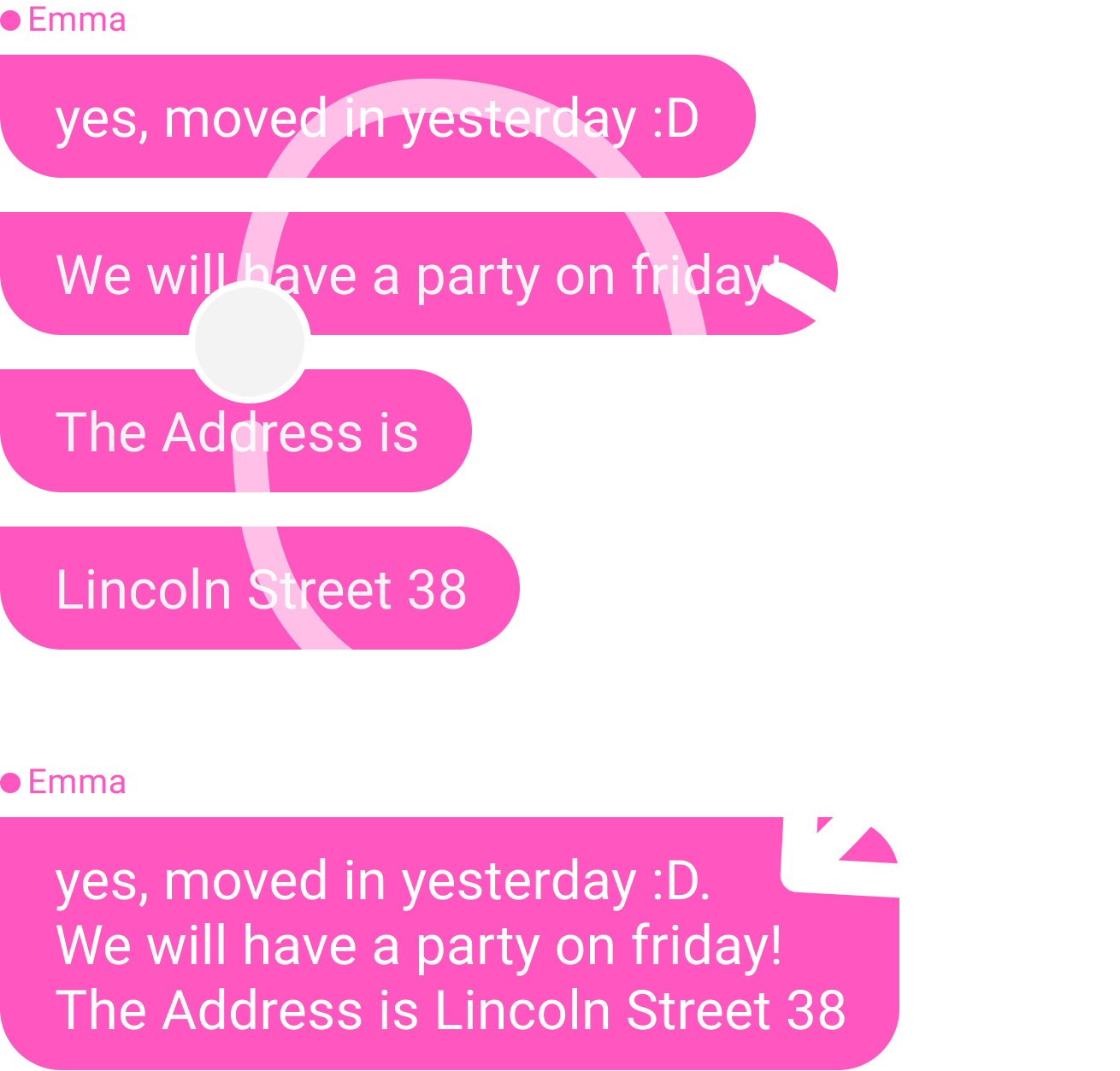
These days people write like they talk – without full stops or commas. That means there is seldom any structure to our conversation. By clustering messages with a rotational gesture you can summarize a lot of short messages into a longer one. It even works just with your thumb.
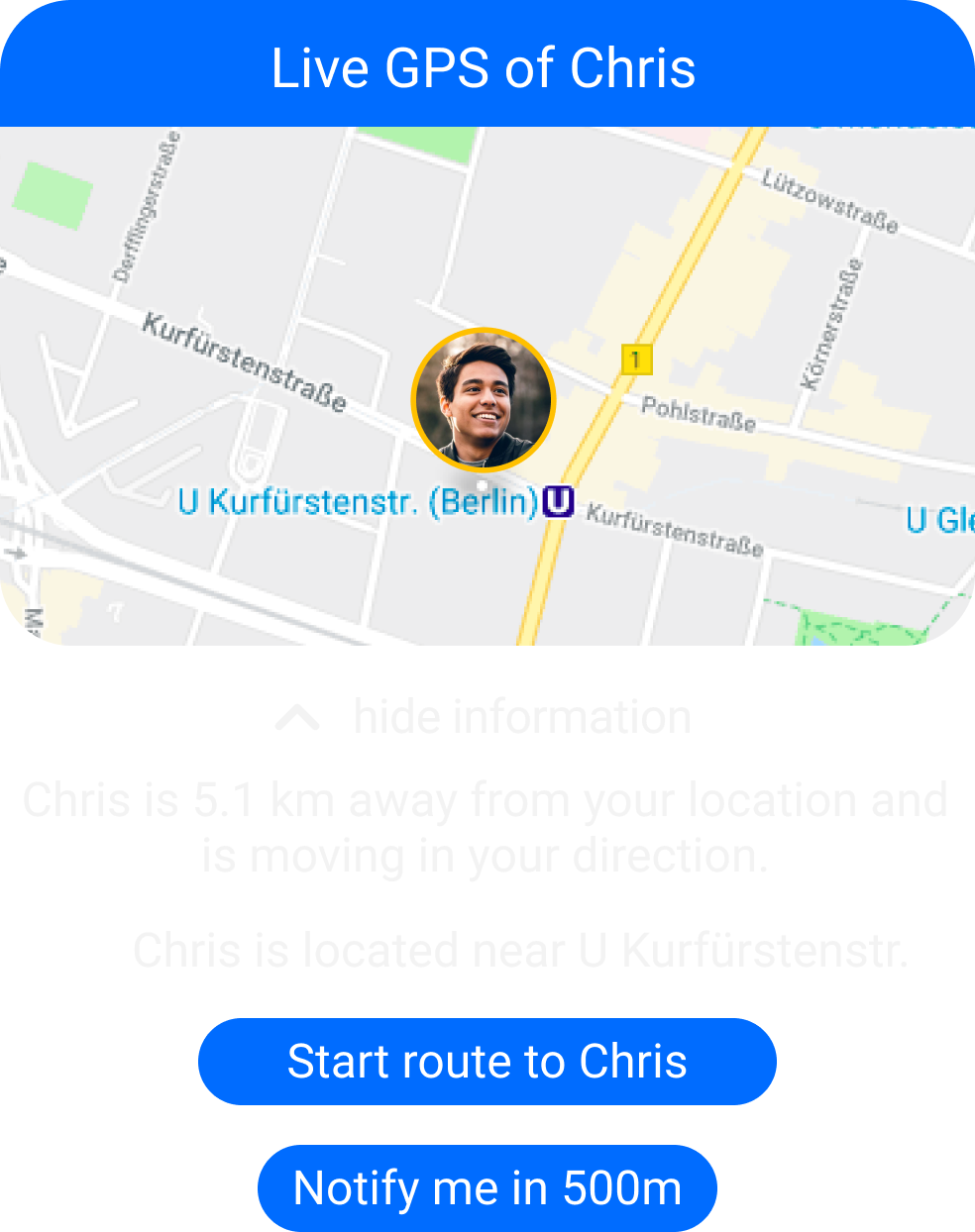
Get an update or start directions for the location of your friends directly from within your chat. This way you are not dependent any longer on a map that is not loading or badly interpreted GPS signal. And when they’re close, you’ll get notified.
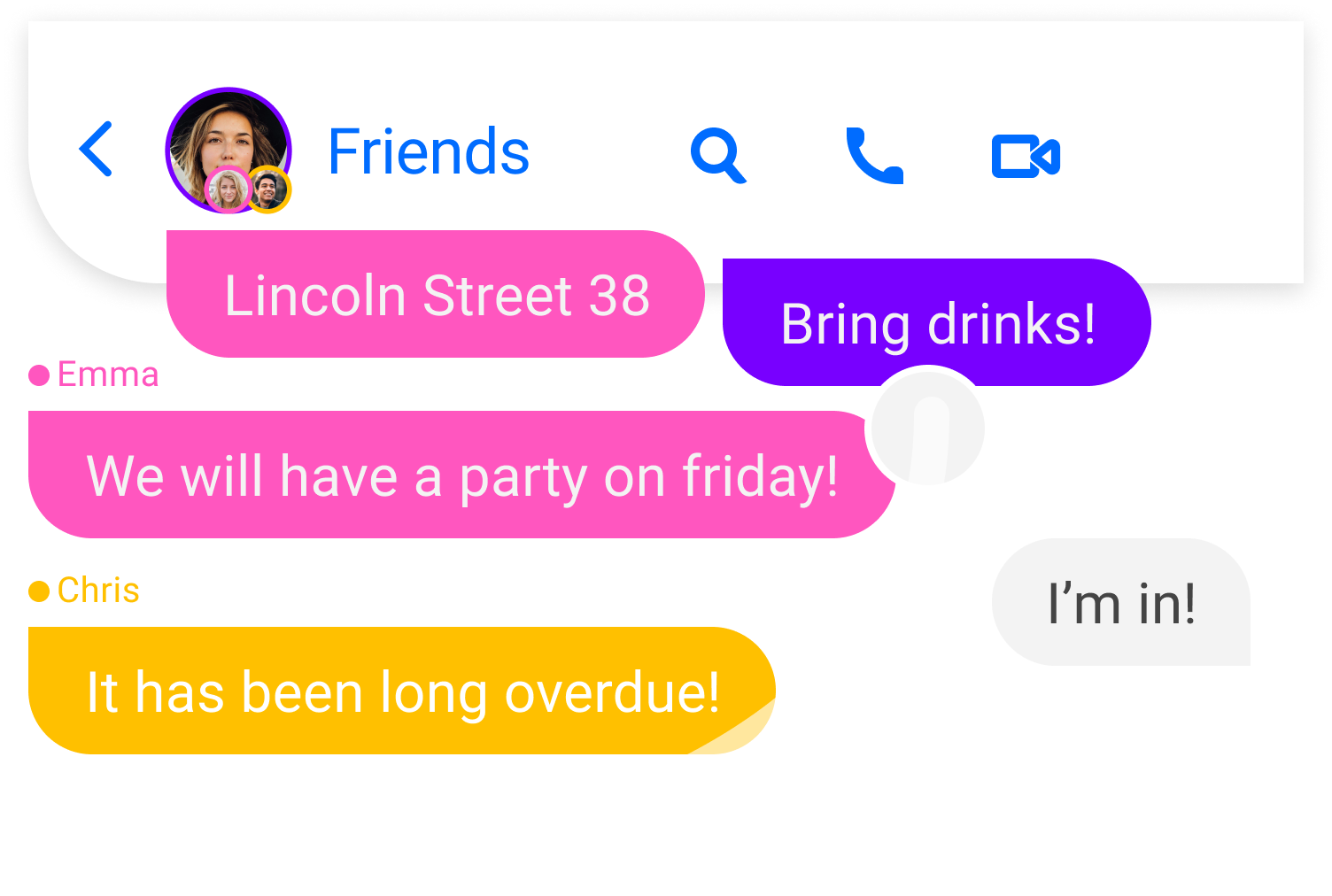
The new tag search is great for finding stuff. But why have to go look in the first place? Stick a recent message to the top of the screen to create a shortlink. Click on it to scroll back to the information. Remove it when you don’t need it anymore. Very simple. Very useful.
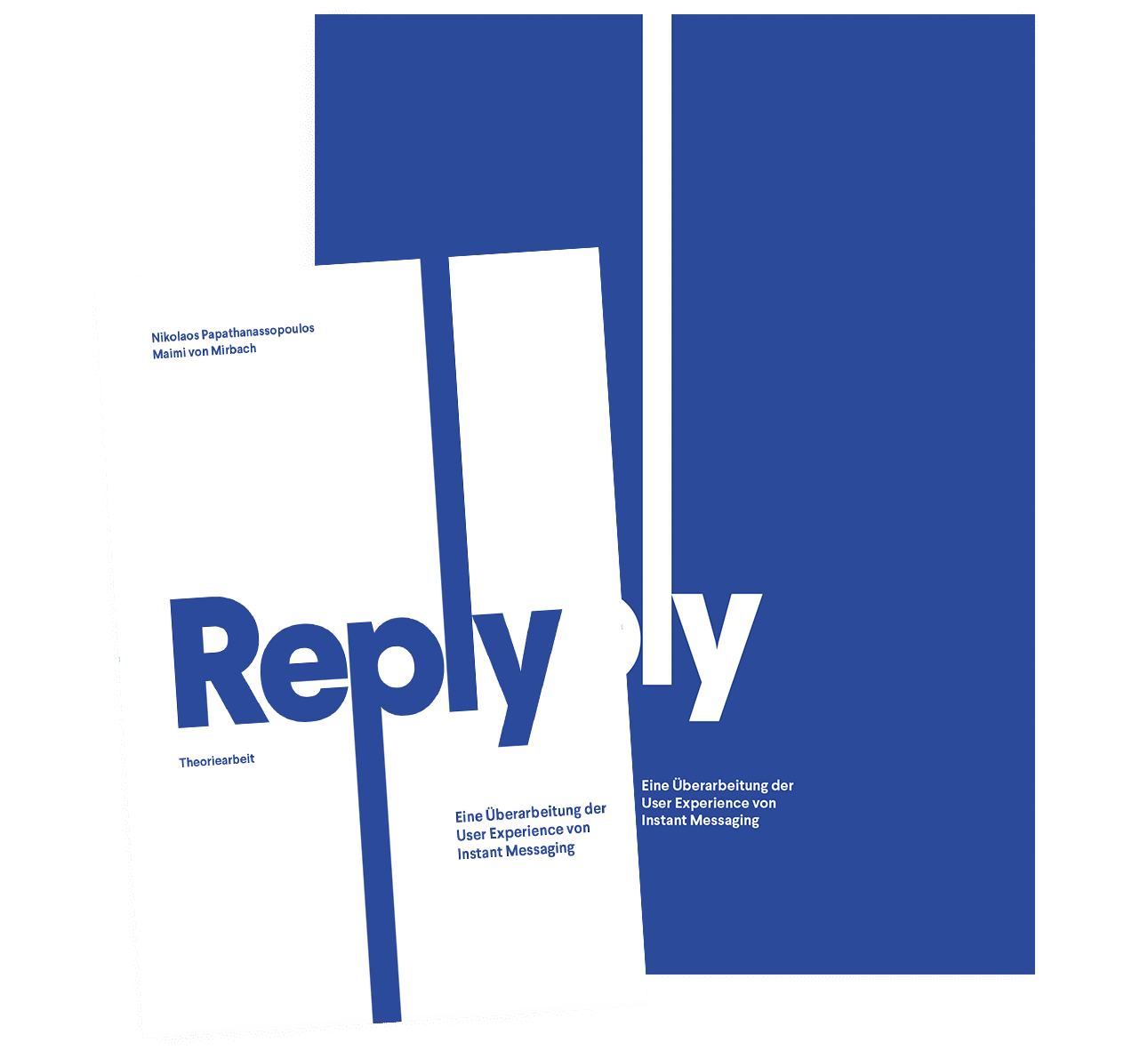

Reply is the final project of Nikolaos Papathanassopoulos and Maimi von Mirbach. It was created in 2019 at HTW berlin in the bachelor's programme communication design.